Home
Main dashboard#
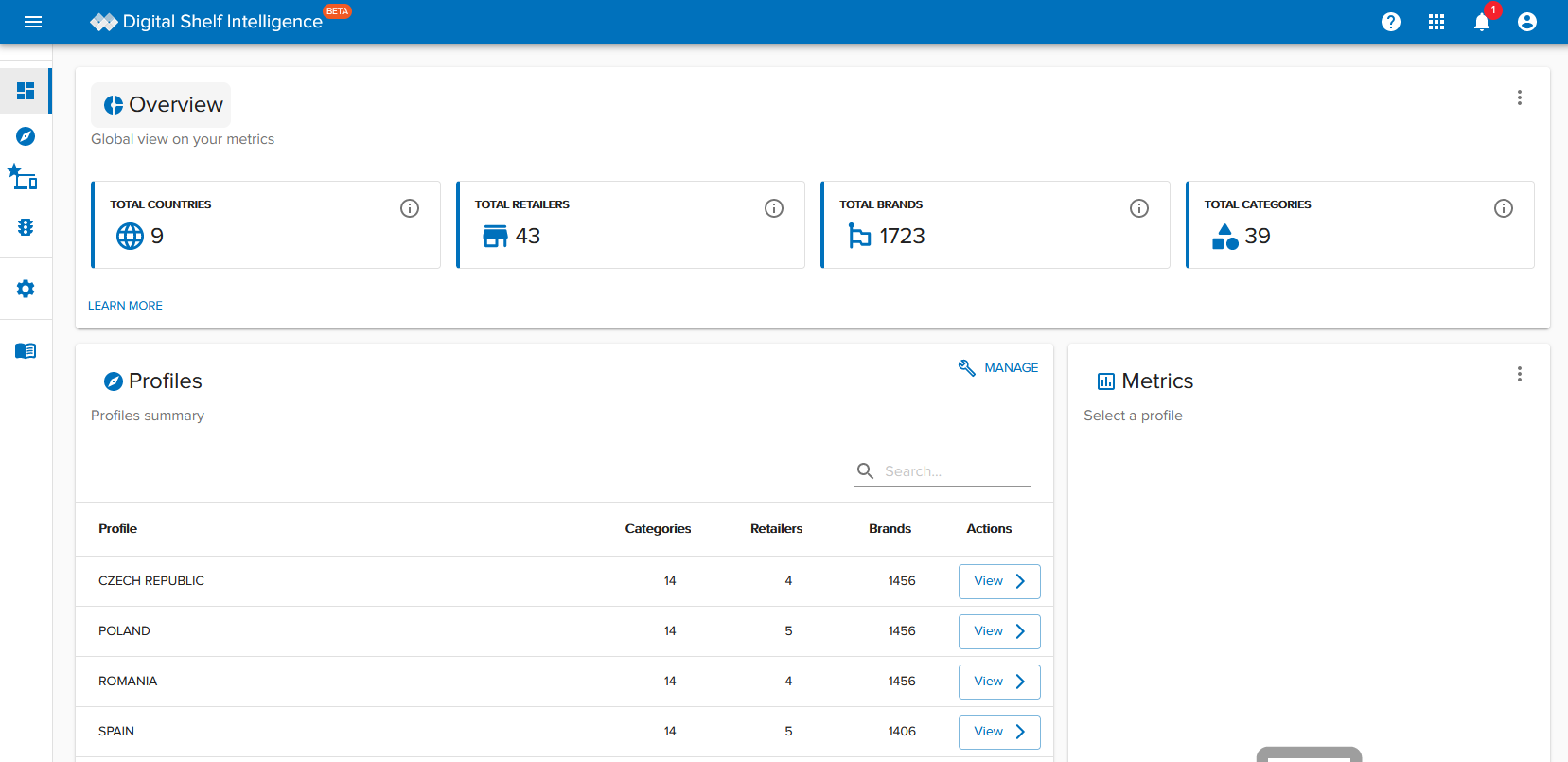
Upon login, the user will see the main dashboard.
In the Overview section, a few metrics pertaining the user’s profiles will be displayed:
- The number of countries in those profiles.
- The number of sellers
- The number of brands
- And the number of categories.
In the Profiles section, the user can see his/her profiles, as well as the number of categories, sellers and brands associated to it. A search bar is also available to find profiles more easily.
By clicking the “View” button, the Metrics section becomes populated with the scores of the KPIs for this profile.
Clicking on one those metrics will redirect the user to the KPI page for the selected profile.
Sidebar#
The sidebar can always be seen and contains useful redirections to some pages.
Header#
The header can always be seen and contains some useful features on the right side of it.
The first icon allows the user to contact the support.