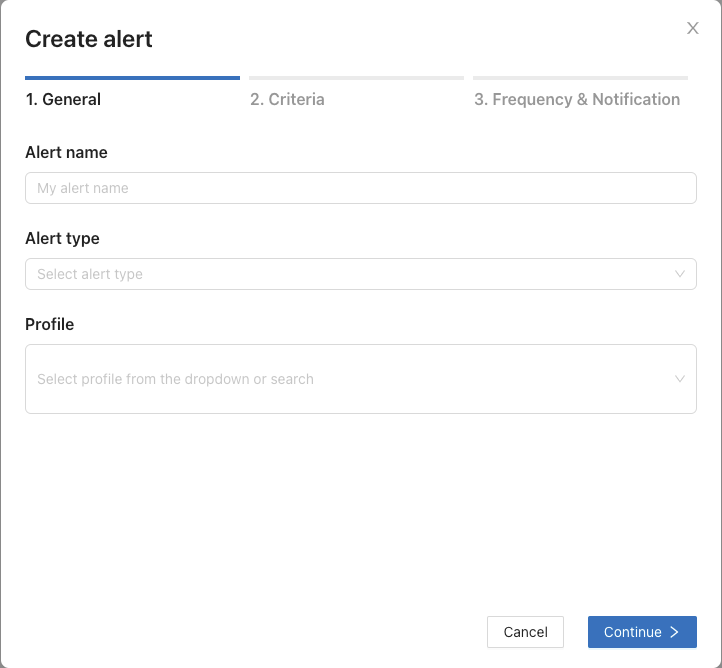Creating alerts
To set up a new alert:
- Navigate to the Alerts section via the menu on the left.
- Click the "Create Alert" button located in the top right corner.
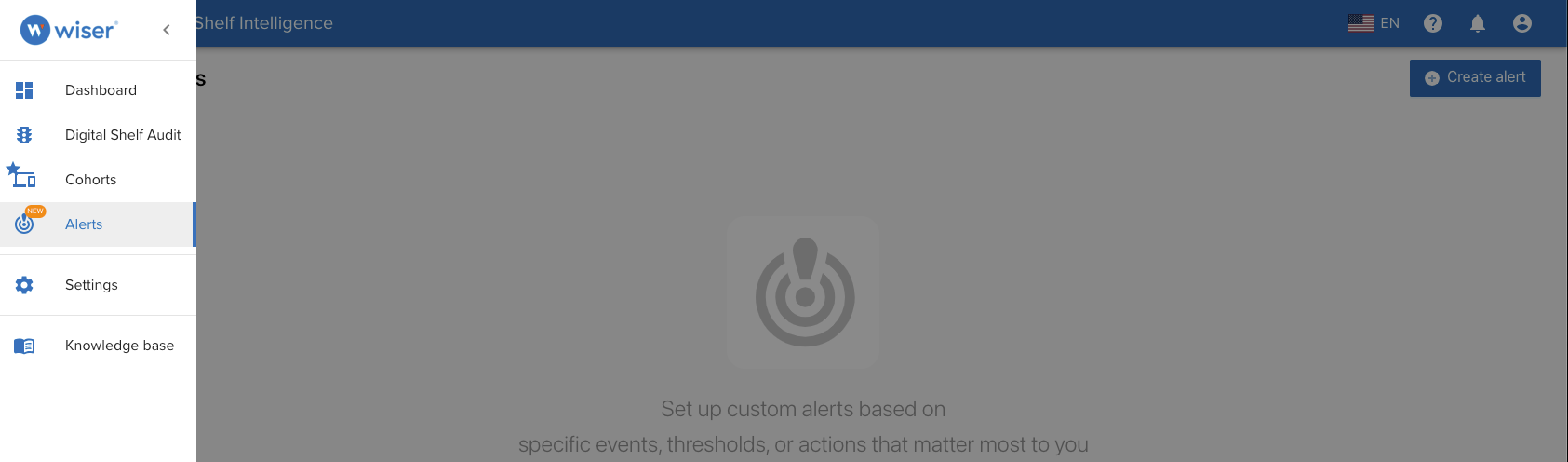
- Provide a descriptive name for your alert.
- Choose the type of alert:
- a - Ratings and Reviews: Get notified when one of your products receives a low rating or its first review.
- b - Out of Stock: Notifies you when products are out of stock for a set duration.
- Select the profile to monitor from your list of available profiles.